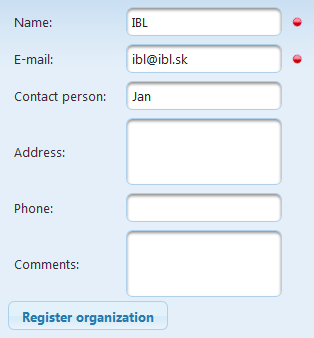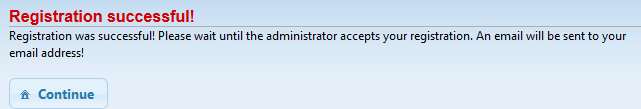Registration of Organization
To register your organisation:
- Click the Login button in the top right corner.
- Click Register a new account.
- In the displayed page click the button Register organisation.
- The displayed Organisation properties dialog allows you to provide the necessary data needed to request a Discover Weather organisation account from the administrator of Discover Weather ("administrator" further on).
- Mandatory fields are marked by .
- Most input fields are self-explanatory, e.g. Name.
- E-mail: The organisation e-mail will be used for the account confirmation and for sending the requests from users that are registering to your organisation.
- Click Register organization.
The following message will be displayed:
You can continue using the portal as an unregistered user, i.e. doing searches without an option to subscribe to products.
The data you entered will be checked for consistency and sent to the organization responsible for the administration of the Discover Weather. After the Discover Weather administrator accepts your registration, an account will be created for your organization and a notification will be sent to the e-mail address entered in the E-mail field. Afterwards, you can continue with user registration.
Registration of Organization
To register your organisation:
- Click the Login button in the top right corner.
- Click Register a new account.
- In the displayed page click the button Register organisation.
- The displayed Organisation properties dialog allows you to provide the necessary data needed to request a Discover Weather organisation account from the administrator of Discover Weather ("administrator" further on).
- Mandatory fields are marked by .
- Most input fields are self-explanatory, e.g. Name.
- E-mail: The organisation e-mail will be used for the account confirmation and for sending the requests from users that are registering to your organisation.
- Click Register organization.
The following message will be displayed:
You can continue using the portal as an unregistered user, i.e. doing searches without an option to subscribe to products.
The data you entered will be checked for consistency and sent to the organization responsible for the administration of the Discover Weather. After the Discover Weather administrator accepts your registration, an account will be created for your organization and a notification will be sent to the e-mail address entered in the E-mail field. Afterwards, you can continue with user registration.