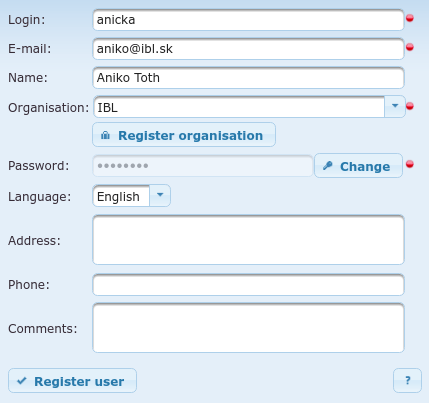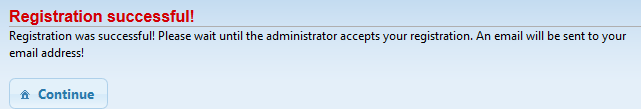User Registration
To register a user:
- Click the Login button in the top right corner.
- Click Register a new account.
- The displayed page allows you register specific users who belongs to an already registered organization.
- Fill in the input fields. Mandatory fields are marked by .
- Login: Enter the name that you want to use for logging in.
- E-mail: Enter a contact e-mail address which will be used to send the registration confirmation.
- Name: Enter your name.
- Organization: Select your organization. The list includes all registered organizations. Otherwise, click Register organisation and register your organization
- Password: Click Change and enter and confirm the password that you want to use for logging in.
-
Language: Select language for the user interface.
- Address: (optional) Enter your address.
- Phone: (optional) Enter your phone number.
- Comments: (optional) Enter any other notes or comments related to your registration.
- Click Register user.
The following message will be displayed:
Click Continue to return to the default page. You can continue using the portal as an unregistered user, i.e. doing searches without an option to subscribe to products.
The following procedure will happen:
- The data you entered will be checked for consistency and sent to the administrator of the Discover Weather.
- The administrator of Discover Weather will send an e-mail to the organization.
- After the contact person of the organization confirms that you are an authorized representative of the organization, the
Discover Weather administrator will create a user account for you and a notification e-mail will be sent to the e-mail address that you have entered in the E-mail field.
After receiving the notification e-mail you can start using the portal as a registered user, i.e. you can log in, search for products and subscribe to them.