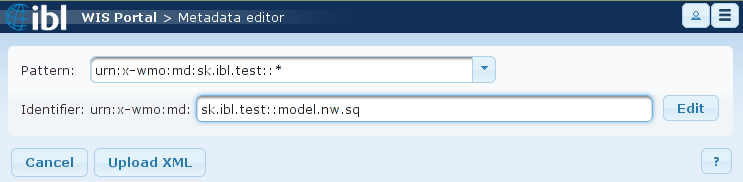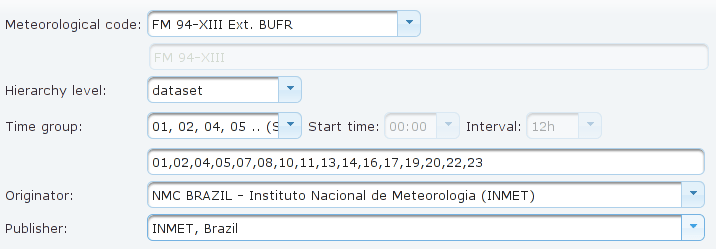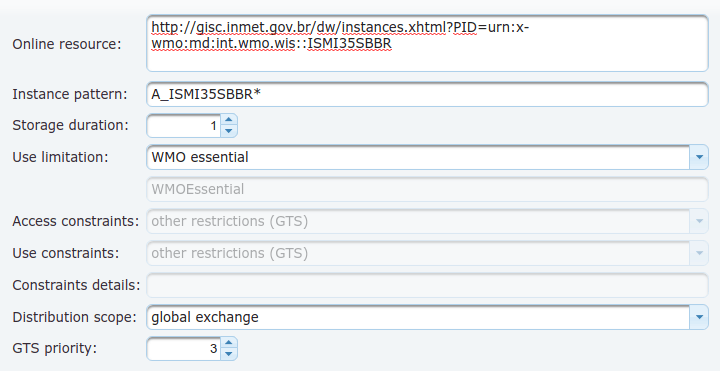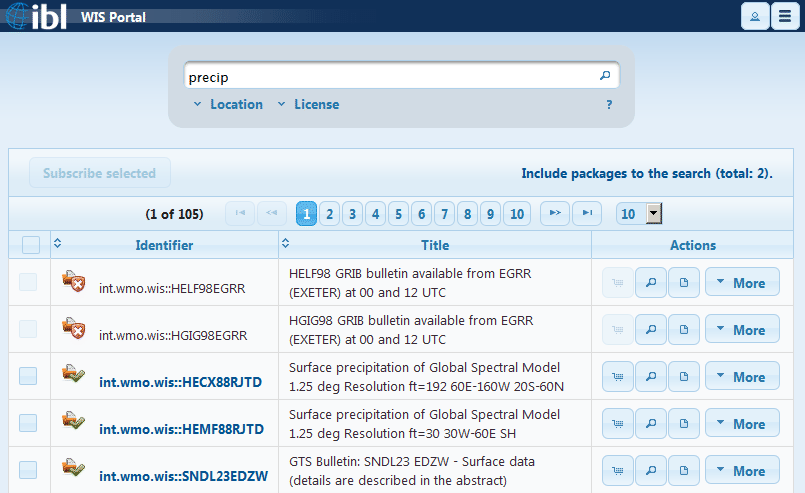Metadata Editor
This option is available only if you have user rights for creating product descriptions.
A product metadata describes a specific set of product instances with a unique id (PID). It contains descriptive information such as title, keywords or geographic bounding box which help to simplify a search for these products. The description also contains administrative details which are used internally to get access the product instances.
Create new metadata
To create new metadata, i.e. a new product description, do the following:
- Click in the top right corner and select Metadata editor.
- Specify the pattern and the identifier:
- Pattern: Every registered organisation has a list of PID Patterns that identify products it is responsible for. The list contains all patterns allowed for your organisation: select the required pattern. If no patterns are configured or you are missing some patterns, contact the Discover Weather administrator.
- Identifier: In the bottom list replace the * in the pattern by a string of characters to create a unique product ID.
- Click the Edit button. The dialog for specifying the metadata details will be displayed.

Note If the product metadata with the same identifier already exists, after clicking the Edit button you will be presented with two options:
- Edit: change the metadata details
- Copy: create a copy of the existing metadata in order to use its details for new metadata
- Upload XML button: opens upload dialog which is alternative way how to get product description (metadata) into the editor.
- Product identification: Enter meaningful and matching descriptions which will make your product discoverable.
- Title: Specify a product title.
-
General information: Use this section to describe the content of the product.
- Product description: Enter human readable description of the product.
- Geographical keywords: Enter some keywords that characterize the product from geographical point of view, e.g. Italy, Europe, station name and ID, etc. If you want to insert more than one keyword, use a new line for every word.
- Other keywords: If needed, enter other, non-meteorological, keywords that characterize the product. In the metadata XML document these keyword are stored to a
MD_Keywordselement withMD_KeywordTypeCodeset tothemewithout a thesaurus. Historically, this was used for all kinds of keywords and you can still find a lot of products described in this way. For new products consider using Meteorological keywords. - Category codes: Select one or more categories from the
WMO_CategoryCodecode list which characterize the product.
-
Detailed information: Use this section to enter detailed information about the product.
- Meteorological code: Select the code which specifies the data type, e.g. "ICAO SIGMET", "FM 94 BUFR", etc. If the relevant code is not listed, select "OTHER" and use the edit field below to enter a custom code name.
- Hierarchy level: Select one of the available options which are suitable for the product. The options are dataset, series, or model. This specification is necessary for the ISO 19139.
- Time groups: Specify the time group depending on the selected production. These are the regular times when new instances of the product are generated.
- In the list select one of predefined time groups, e.g. "Hourly".
- If the list does not include the required time group, select Custom and specify the start time an the interval, or in the box below enter the hours separated by commas.
- Originator and Publisher: Select the publisher and originator of the product. The lists contain the publishers/originators which were specified in Contacts. Note that the list includes only only manually created/updated contacts; i.e. it is not possible to assign a contact that was generated automatically by imprting an XML from other GISCs.
-
Product access: Use this section to describe the access to data.
- Online resource: Specify a direct internet link to a web page related to the product (optional).
- Instance pattern: To find the product instances on the server, you will have to insert a pattern which matches all the corresponding instance file names. You can use a * as wildcard, e.g.
ABCD_model*.grib. For GTS bulletins to be queried from Moving Weather Message Database useA_TTAAiiCCCC*. For products with PIDurn:x-wmo:md:int.wmo.wis::TTAAiiCCCCsuch pattern is constructed automatically. Exclamation mark?may be used inside of the bulletin heading part to assign multiple bulletins to one product, thusA_TEST??TEST*matches allTEST// TESTbulletins (TEST// TEST ////// ///to be exact).
For non-bulletin products the file name with pflag equal "W" is recommended. Such pattern is constructed automatically as a default value too - if the PID isurn:x-wmo:md:int.wmo.wis::fr-meteofrance-toulouse,GRIB,ARPEGE-75N10N-60W65E_C_LFPWthe Instance pattern will beW_fr-meteofrance-toulouse,GRIB,ARPEGE-75N10N-60W65E*_C_LFPW*. - Storage duration: Number of days the product instances are stored in the database (i.e. are available for download).
- Use limitation: Specify the type of use limitation which in case of
WMO_DataLicenseCodedefines also access and use constraints. Following values are available:WMO essential
free and unrestricted international exchange of basic meteorological or GFCS relevant climate related data and products
WMO additional
data and products exchanged under the auspices of WMO to the research and education communities for non-commercial activities. A more precise definition of the data policy may be additionally supplied within the metadata
WMO other
data that is not covered by WMO Resolution 25 or WMO Resolution 40; e.g. aviation OPMET data.
No limitation
No limitation on distribution or use.
non-WMO
data that are not covered WMO license codes. Details of the use limitation or a link to relevant license document can be entered in the edit field below.

Note Only WMO essentialproducts are available for download to anonymous users. Access toadditionalandotherproducts requires authentication and is granted based on Organization privileges.
- Access contraints: select one of the
MD_RestrictionCodevalues to define data access restriction. WMO Metadata Core profile mandatesotherRestrictionsif Use Limitation is defined byWMO_DataLicenseCode. - Use contraints: select one of the
MD_RestrictionCodevalues to define restriction on data use purposes. WMO
Metadata Core profile mandatesotherRestrictionsif Use Limitation is defined byWMO_DataLicenseCode.- Constraints details: enter optional description of legal constraints related to the data access or distribution, possibly a link to a web page with such description
- Distribution scope: select one of the
WMO_DistributionScopeCodevalues. Useoriginating centrefor non-GTS data. - GTS priority: select data distribution priority if the product is distributed over GTS.
-
Location: Specify the area of validity of the product, i.e. the region to which the data relates. Use one of the following options:
Standard country or region:
- Specify region: Select one of the predefined regions or countries. It is possible to select a specific country, e.g. Spain, or other standard region, e.g. Pacific: a rectangle area which covers the selected region will be selected.
Custom area selected on map
It is possible to mark a rectangle area on the map: right-click the left corner of the intended area and drag the mouse to specify the area.- To select another area, simply repeat the right-click and the area selection.
Specific coordinates
In the bottom part enter the geographical coordinates in decimal representation that specify the boundaries of the rectangle area.- North and East are specified as positive numbers.
- South and West are specified as negative numbers.
- Click Save to save the metadata record.
Edit existing product metadata
It is possible to edit the existing metadata in two ways:
from Metadata editor
- Click in the top right corner and select Metadata editor.
- Specify the pattern and the identifier of the product that you want to edit.
- Click the Edit button and in the displayed dialog click Edit: the same dialog as described above will be dispplayed.
from list of search results
- Click in the top right corner and select Search product.
- Specify the search criteria in order to look up an instance of the product for which you want to edit the metadata.
- Look up the described product instances on the basis of ID or text search.
Do the following: - Enter the search criteria in the Search for metadata descriptions section:
- After the matching product descriptions are displayed, the options in the Actions column give access to various editing actions:
Click to display the Product description dialog ] which shows the metadata description of the product
Click to download the XML file with the product metadata
More - Edit
Click to open the Product Description dialog that allows to change the product metadata: see Edit metadata from search results
More - Copy
Click to duplicate the selected description. This will go to page Create new product metadata, but the input fields will be filled with the specifications from the duplicated record. This is useful when the description that you want to create is similar to an already existing description.
More - Delete
Click to delete the metadata